How to link Azure subscription to your GitHub's enterprise account
GitHub has a number of metered products with Copilot being the most popular. These are the products which you use as needed during the month and you get billed for the usage at the end of that month. The actual billing is done through either a credit card, invoice or Azure subscription. Credit card option is often used by the customers who purchase GitHub products themself through GitHub website without involving the sales team. If they have an Azure subscription it can also be used to pay for metered products.
Sales-served customers, can be invoiced at the end of the month or to be billed through Azure subscription. Customers purchasing GitHub products through Microsoft must use Azure subscription if they want to use GitHub Copilot.
There are two main steps required to link your Azure subscription to your GitHub enterprise account:
- install GitHub's Subscription Permission Validation app on the Azure AD tenant
- select and link a relevant Azure subscription
In many cases GitHub admin is not the same person who administers Azure tenant and this creates a lot of permission related issues which hopefully will be addressed below. The relevant GitHub documentation is available on https://docs.github.com/en/billing/managing-the-plan-for-your-github-account/connecting-an-azure-subscription
Installing GitHub's Subscription Permission Validation app
As GitHub enterprise admin, go to your enterprise’s settings and click on Add Azure Subscription button:
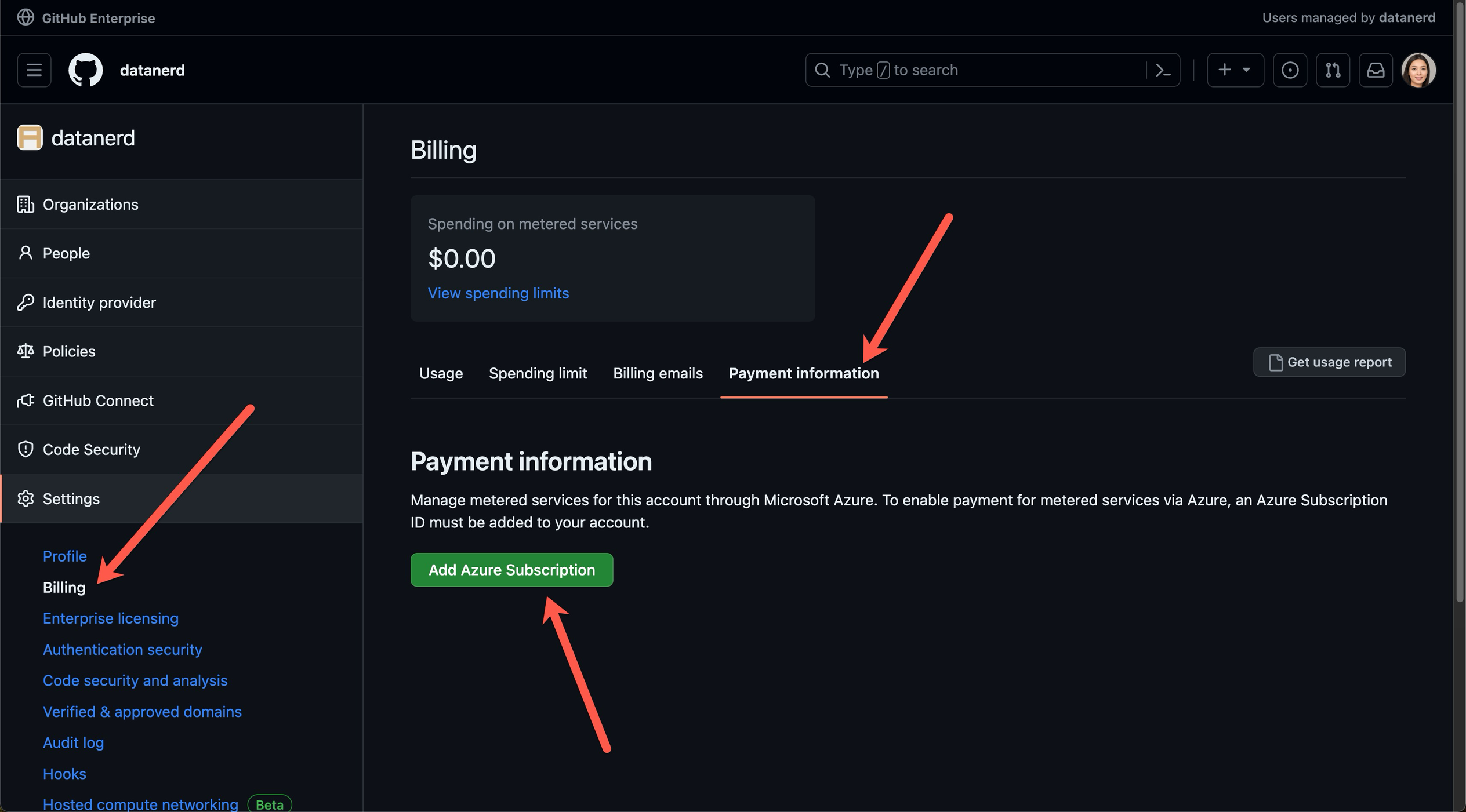
You will be asked to authenticate against your Entra ID. If the app has already been installed in the Azure tenant, you’ll be taken to the screen to select the correct Azure subscription. Otherwise, depending on Azure configuration you will get one of the following three options.
Enterprise admin has the permissions to install the app in Azure tenant
If the user has the permissions to install the app - they’ll get a screen asking them to confirm the installation and once the prompt is accepted the app will be installed in the tenant.
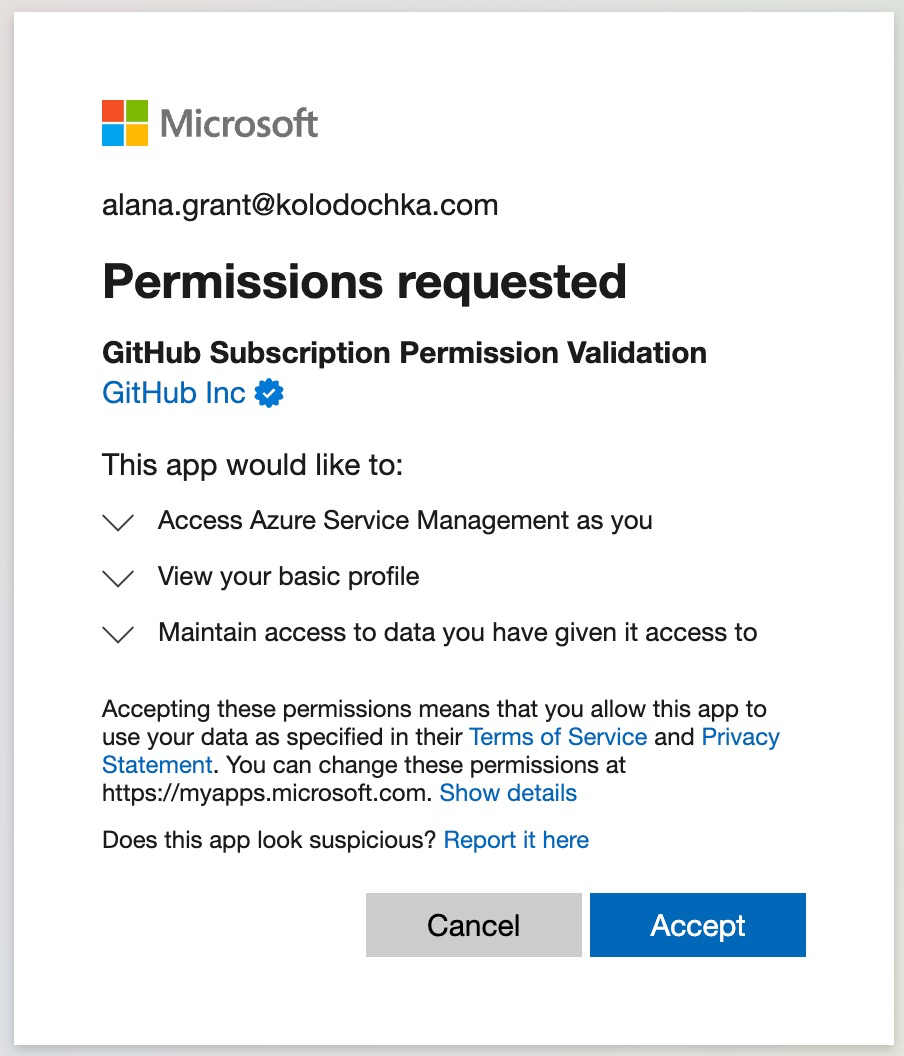
Enterprise admin can request Azure admins to install the app in Azure tenant
If the user doesn’t have permissions to install the app, but can request Azure admins to do so - they’ll get a request screen:
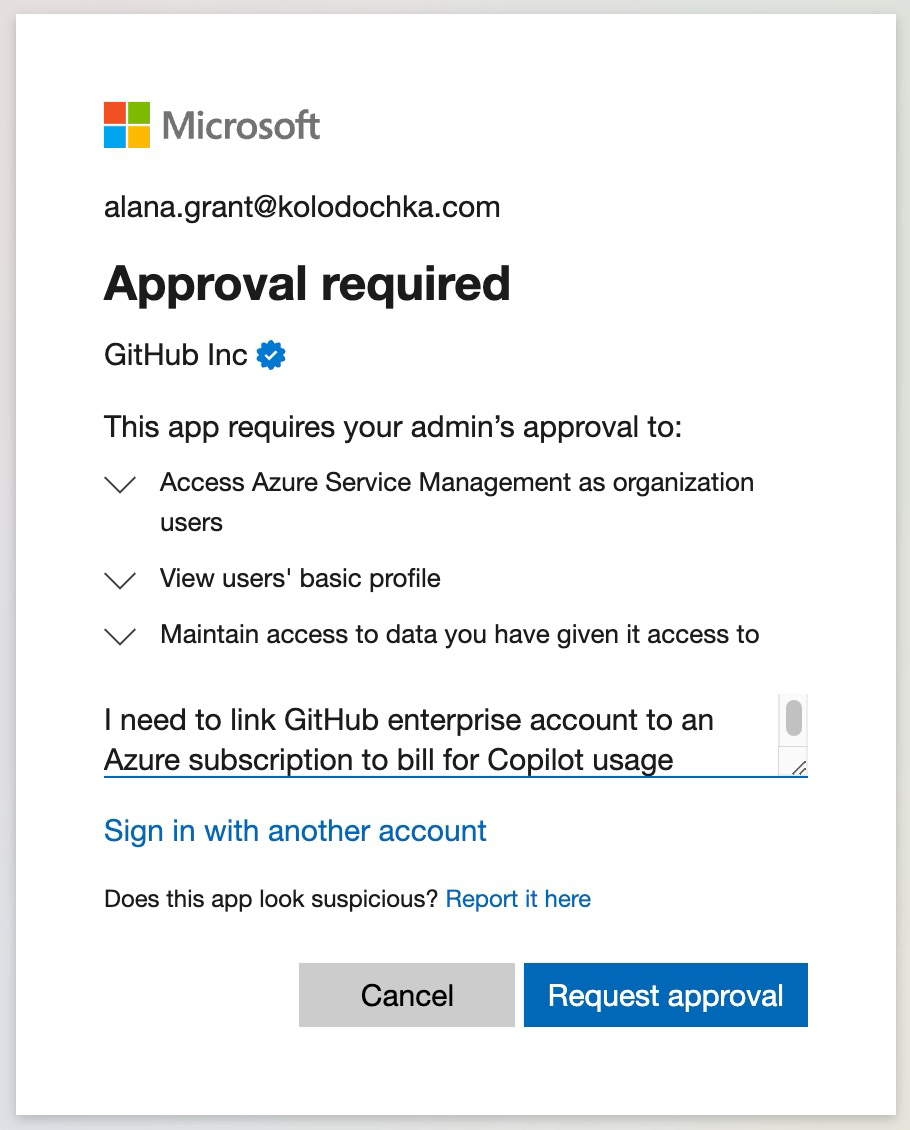
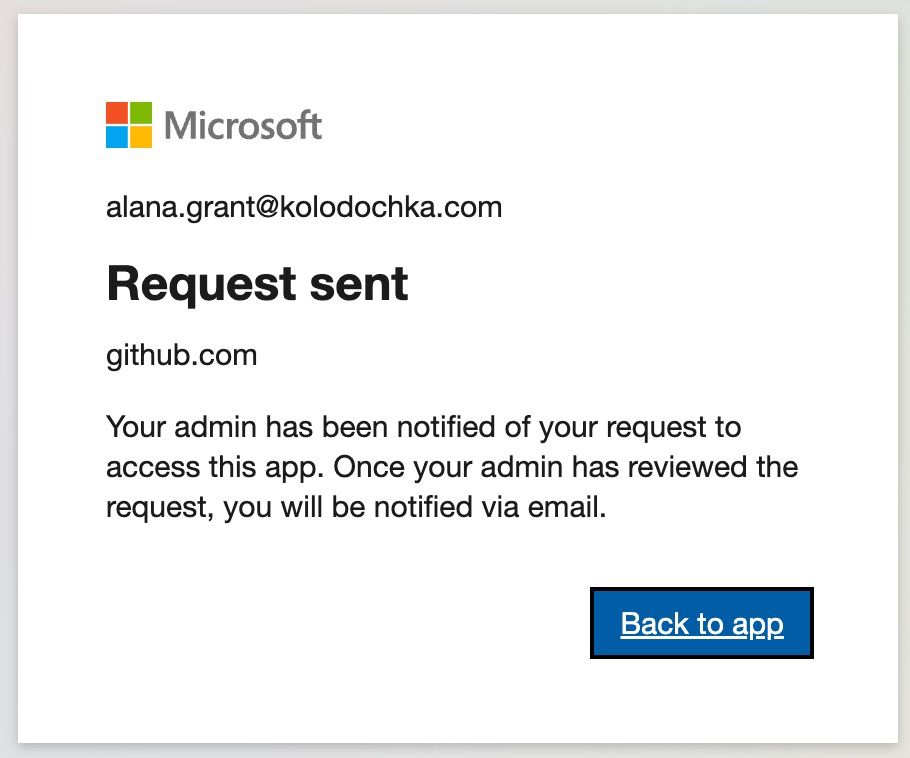
After that, Azure admin would have to approve the installation on Azure side:

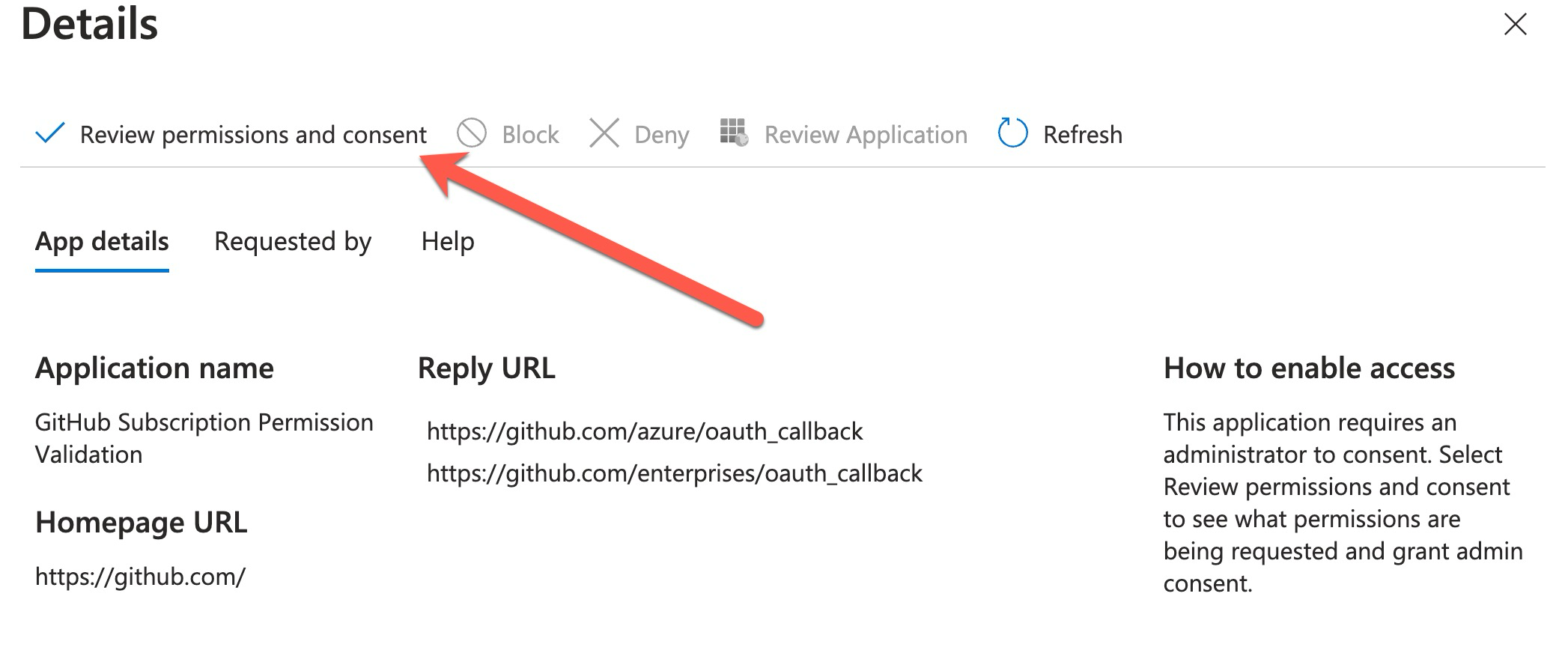
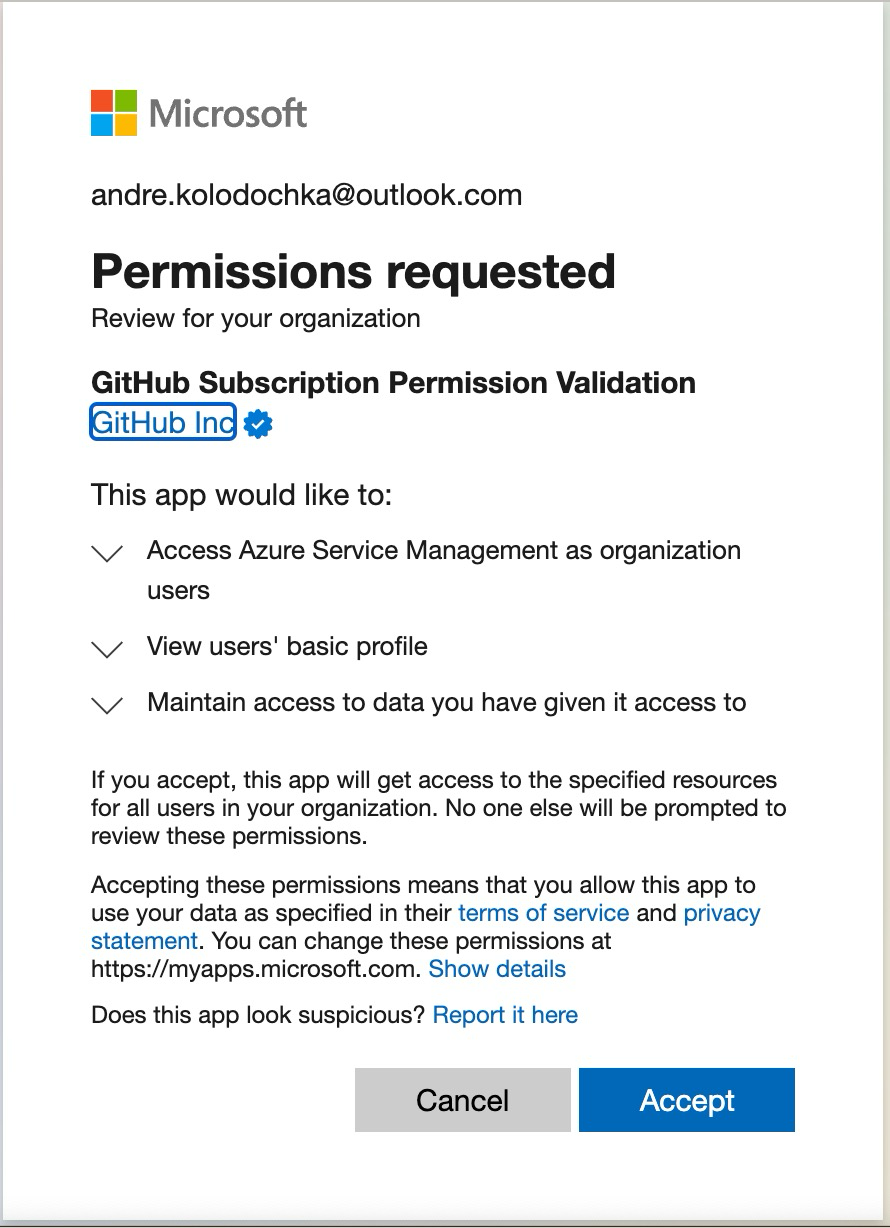
Once the application is installed it should show up on the list of installed apps on Azure side:
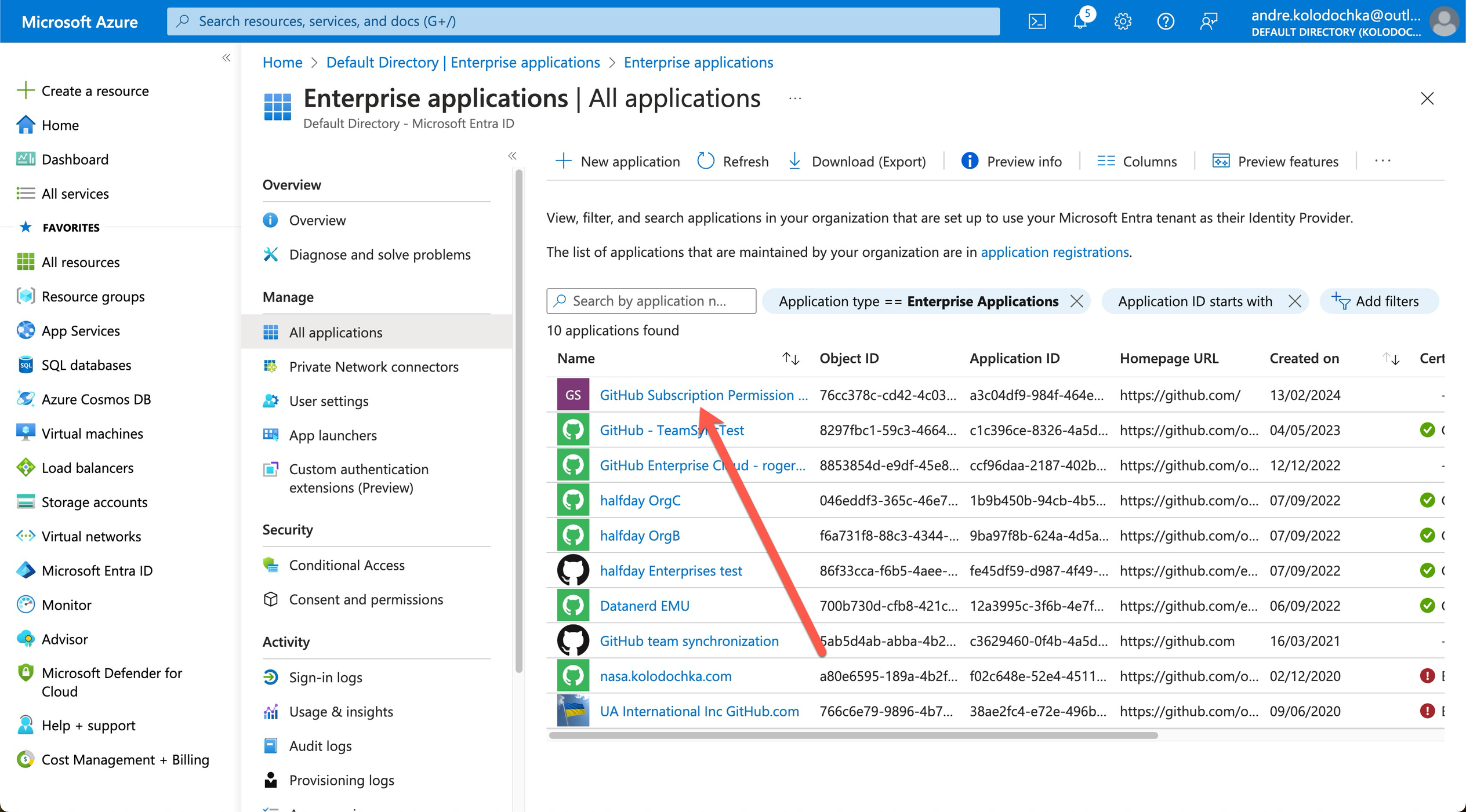
Enterprise admin doesn’t have permissions to install or to request to install the app in Azure tenant
If the user doesn’t have permissions to install the app or to request installation from Azure admins - they’ll get the following:
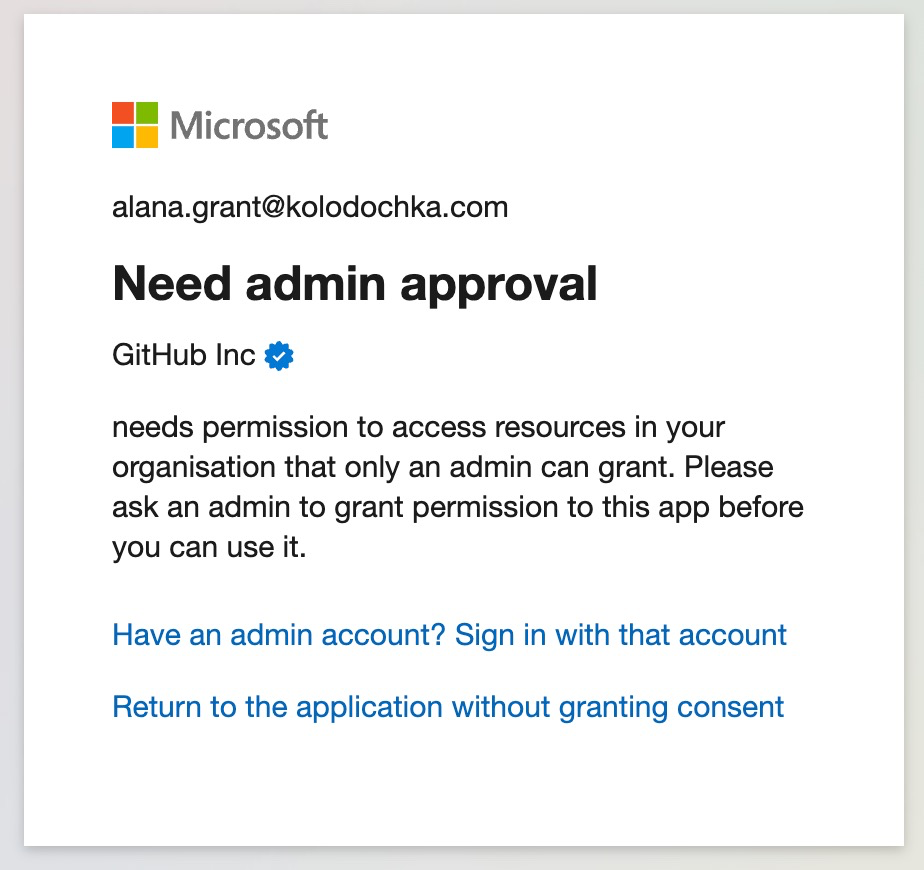
In this case - work with your Azure tenant admins to either install the application themselves or to give GitHub enterprise admin relevant permissions on Azure side. If Azure admins have issues with setting up the right permissions for users to install or request the apps - this article covers that topic.
Linking a relevant Azure subscription
Once the app is installed, you should be able to link Azure subscription to your enterprise account. Note, to select an Azure subscription from the list of available subscriptions, you must be an owner of the Azure subscription. go to your enterprise’s settings and click on Add Azure Subscription button:
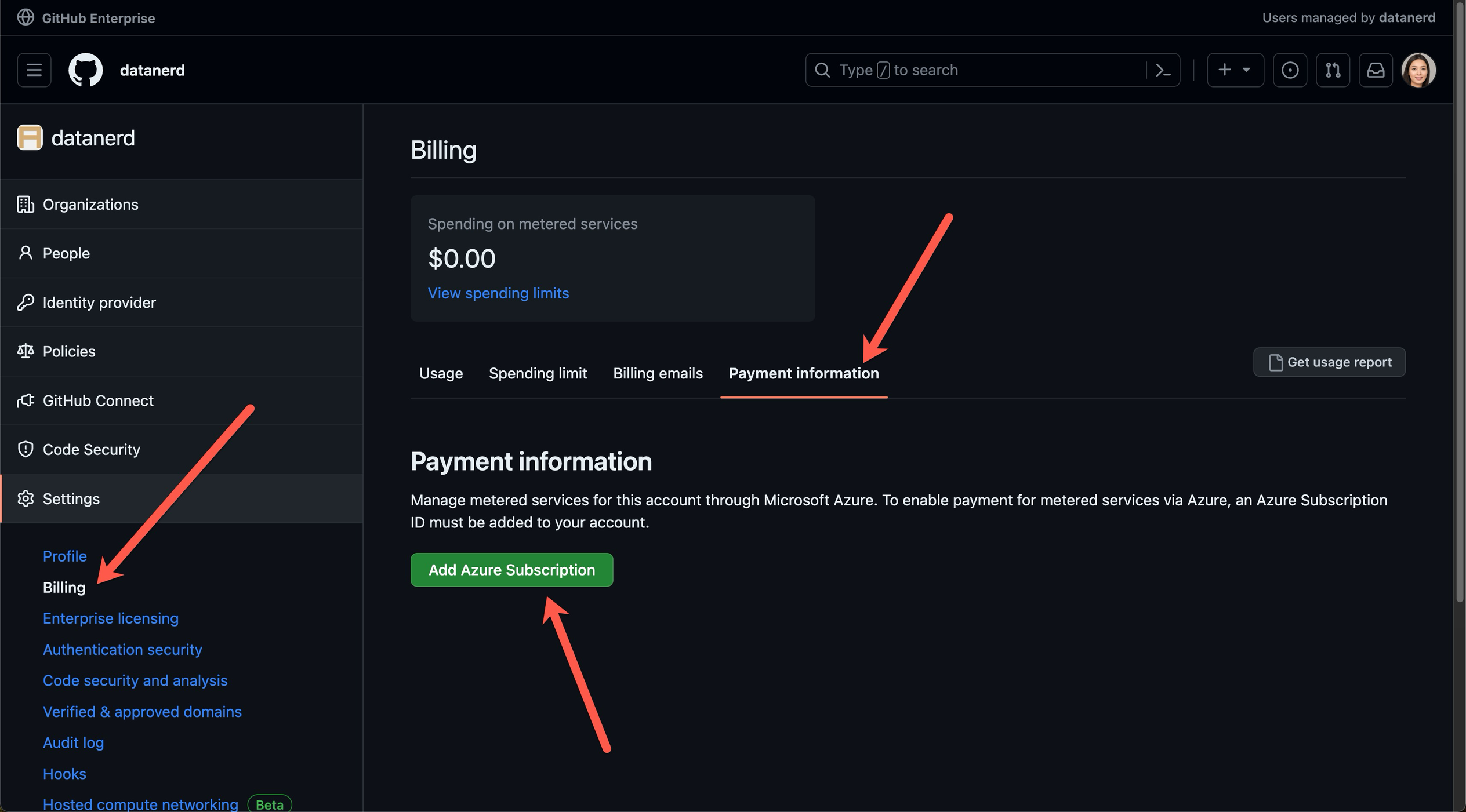
If you don't have rights to any Azure subscription, you will get this screen:

In this case request Azure tenant admins to make you a subscription owner. Alternatively, provision a relevant subscription owner to your GitHub enterprise account with enterprise admin role so they can link Azure subscription to enterprise account. Note, they can be removed from the enterprise once the link is established.
If you are an owner of one of more Azure subscriptions, you will get the list you can pick from:
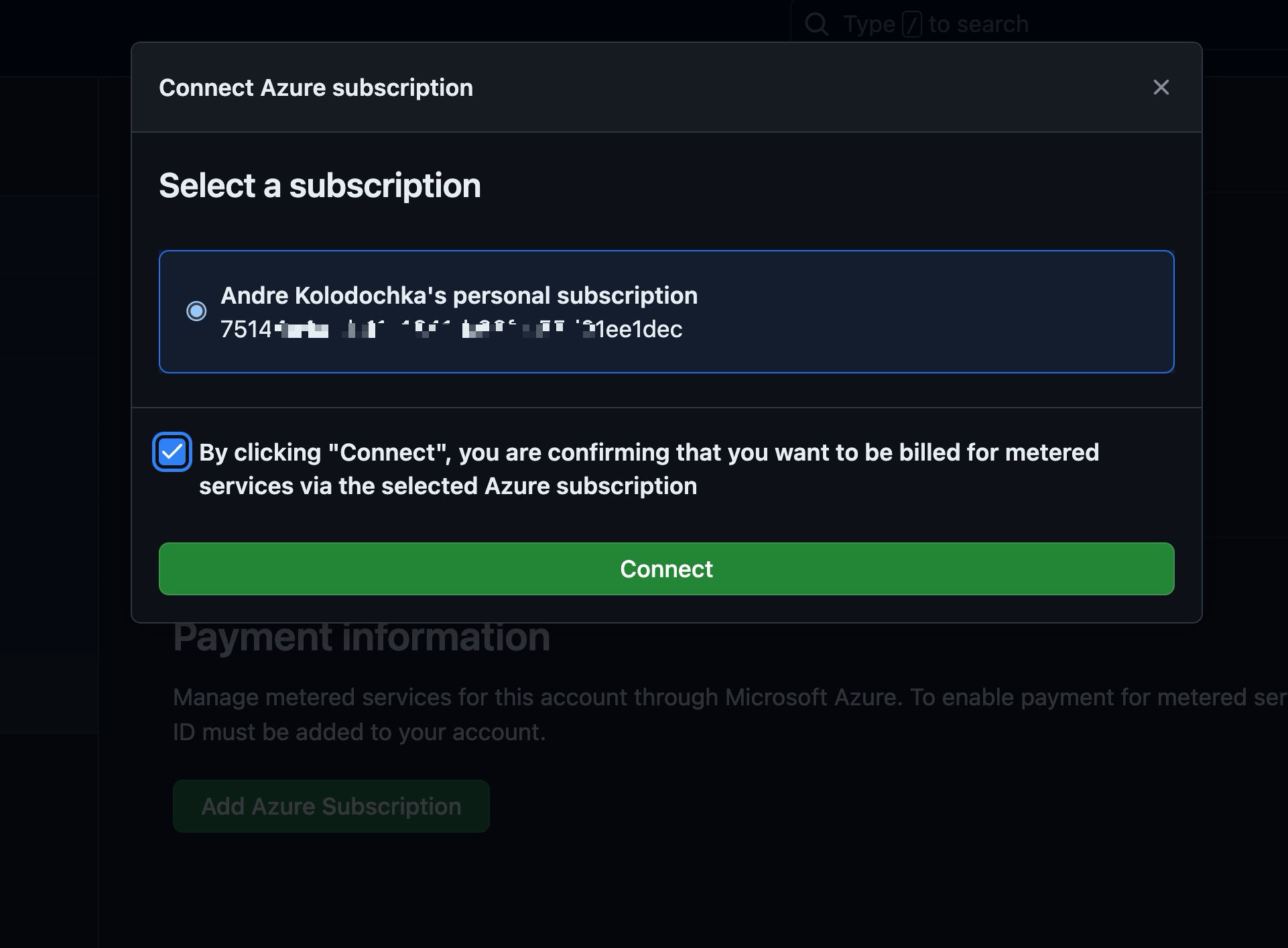
Select the correct subscription, check the confirmation checkbox and click on Connect button. Once completed, you should see the Azure subscription linked to your enterprise account:
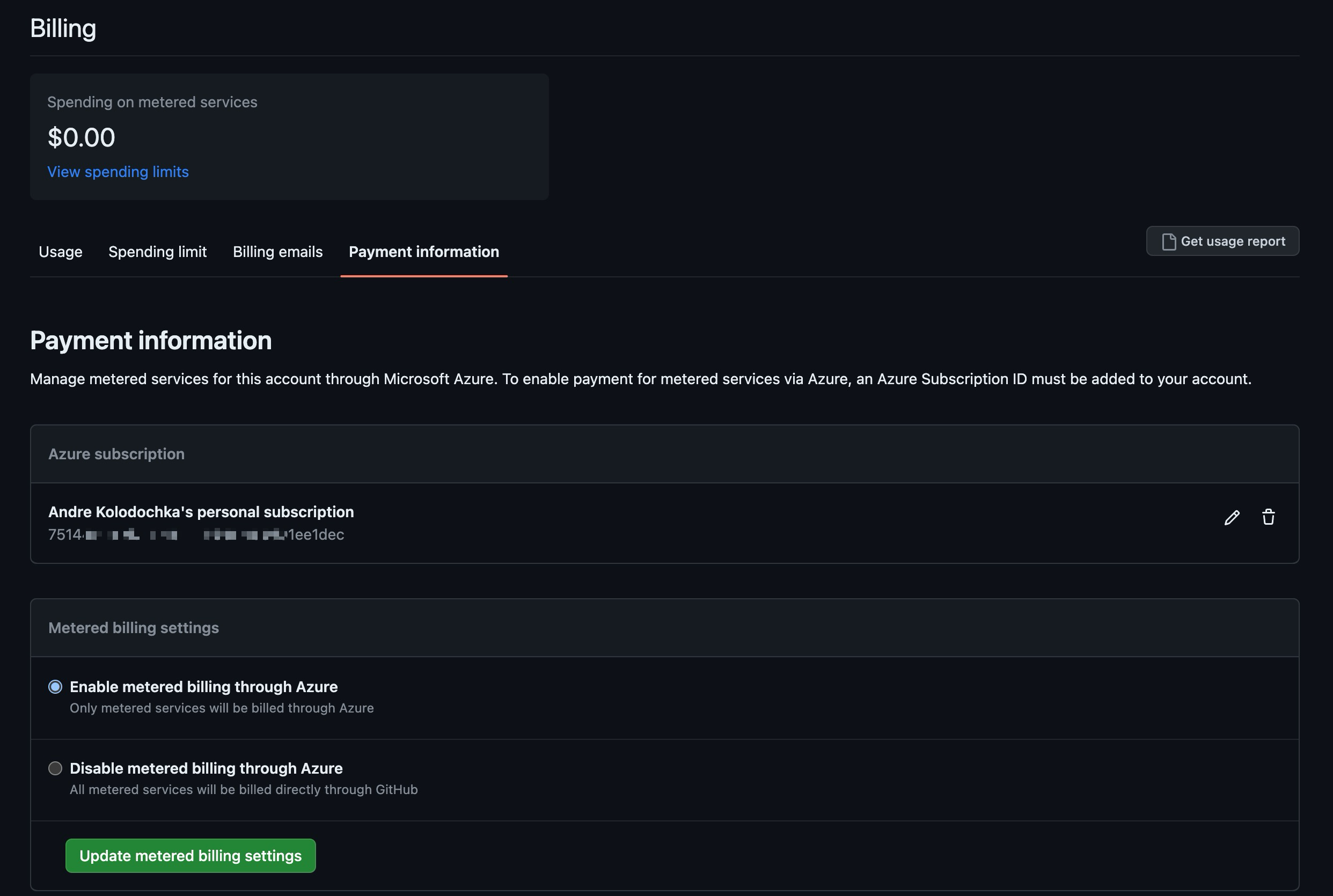
I want Copilot! What’s next?
Once you’ve linked your Azure subscription to your enterprise account (or organisation), you can:
- Configure Copilot policies in your enterprise account
- Configure Copilot policies in a relevant organisation
- Enable Copilot in a relevant organisation and assign Copilot licenses to your users
When you completed the three steps above, your user will be able to start using GitHub Copilot.